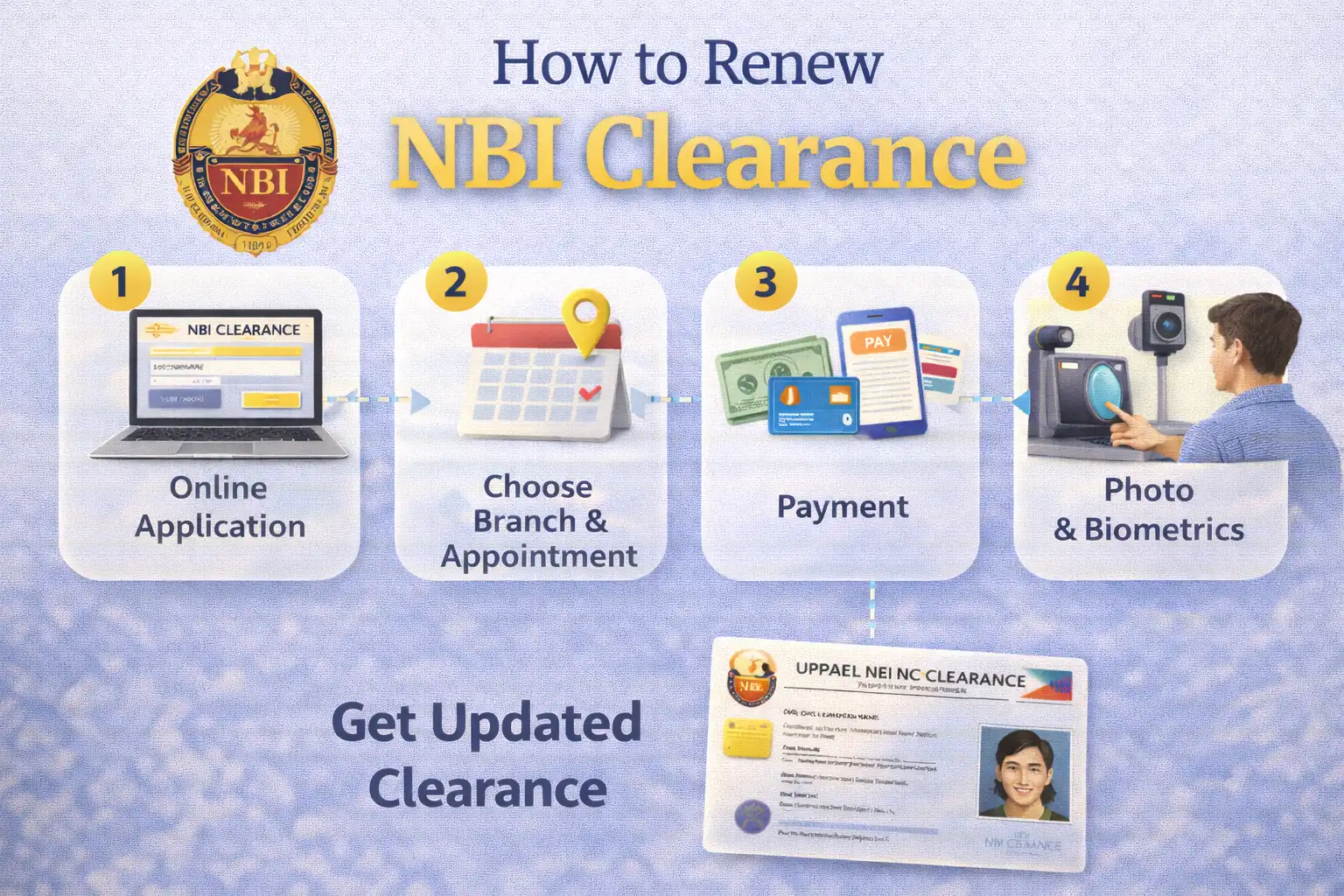How to Renew NBI Clearance: Easy Guide
Renewing your NBI Clearance is a straightforward process that has become even more convenient with the National Bureau of Investigation’s online system. Whether your clearance has already expired or is about to expire, understanding the renewal process, requirements, fees, and timeline will help you secure your updated clearance quickly and efficiently.
Quick Renewal Facts
Renewal Fee: ₱155 (same as new application)
Validity Period: 1 year from date of issue
Processing Time: Same day (if no hit), 1-2 weeks (if with hit)
Application Method: Online Appointment + NBI center visit
Can Renew: Anytime, even if already expired
When Should You Renew Your NBI Clearance?
NBI Clearance is valid for one year from the date of issue. Understanding when to renew helps you avoid issues with employment, travel, or other transactions that require a valid clearance.
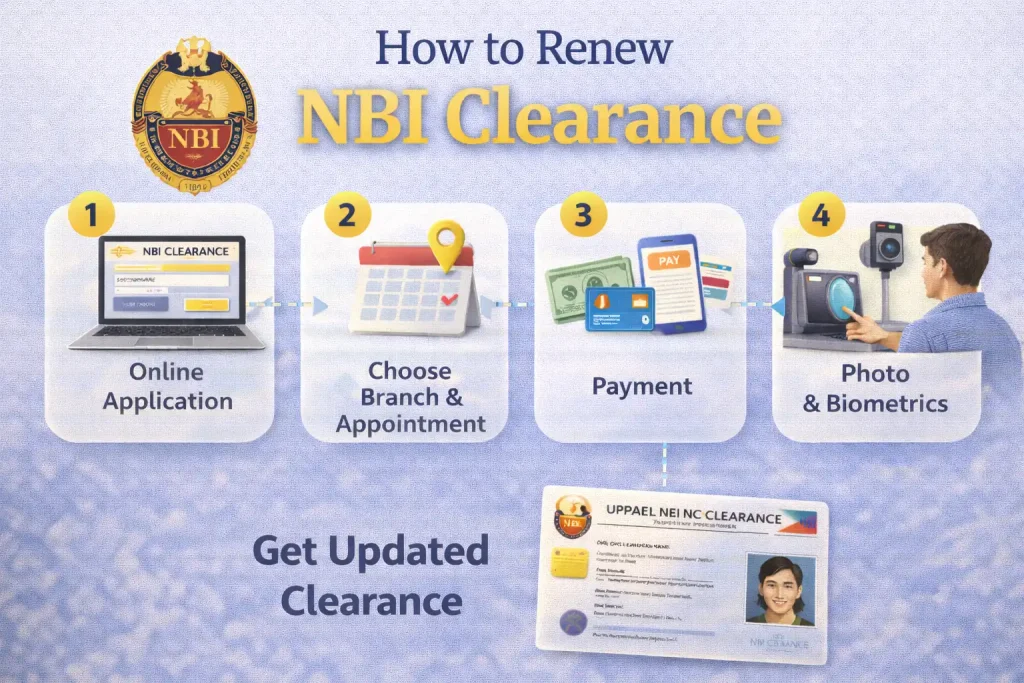
Recommended Renewal Timeline
Ideal Time to Renew: 1-2 weeks before expiration
Latest Renewal: On or before the expiration date
If Already Expired: Renew as soon as possible (no penalty for late renewal)
Early Renewal: Can renew up to 1 month before expiration
Can You Renew an Expired NBI Clearance?
Yes! There is no penalty or additional fee for renewing an expired NBI Clearance. Whether your clearance expired yesterday or several years ago, you follow the same renewal process and pay the same ₱155 fee.
The renewal process is identical regardless of how long your clearance has been expired. However, it’s best to renew before expiration to avoid any gaps in validity for your employment or other requirements.
Renewal vs. New Application: What’s the Difference?
Many people wonder if renewal is different from applying for a new clearance. Here’s what you need to know:
| Aspect | Renewal | New Application |
|---|---|---|
| Fee | ₱155 | ₱155 |
| Process | Same online registration + visit | Online registration + visit |
| Requirements | Valid ID + old clearance (optional) | Valid ID |
| Processing Time | Same day or 1-2 weeks | Same day or 1-2 weeks |
| Previous Record | System has your previous data | First time in system |
Key Point: The renewal process is essentially the same as a new application. The fee is identical (₱155), and you follow the same steps. The main difference is that the NBI system already has your previous records, which may slightly speed up processing.
Mandatory Requirements
Optional but Recommended
Old/Expired NBI Clearance: While not strictly required, bringing your previous clearance can be helpful for reference, especially if there are questions about your records.
What You DON’T Need
- Birth certificate
- Proof of address
- Multiple IDs (only one valid ID needed)
- Passport-sized photos (biometrics taken at NBI center)
- Letter of authorization (unless someone else is applying on your behalf)
Complete NBI Clearance Renewal Process
Follow these detailed steps to successfully renew your NBI Clearance:
Step 1: Online Registration
Visit www.nbi.gov.ph, fill out the registration form with your personal details, choose your center and appointment, submit, and get your reference number.
Step 2: Payment
Pay the ₱155 fee via online banking, credit/debit card, e-wallets, or payment centers, and keep your receipt as proof.
Step 3: Print Application Form
Print or save your application form or reference number, which includes your appointment details and QR code.
Step 4: Visit the NBI Center
Arrive early with your ID, application form or reference number, and payment receipt, and present them at the verification counter.
Step 5: Biometrics Capture
Get your fingerprints, photo, and digital signature taken for official records.
Step 6: Processing and Result
If there’s no hit, you can get your clearance the same day; if there’s a hit, verification takes 1–2 weeks.
Step 7: Claim Your NBI Clearance
Collect your clearance at the NBI center and verify all information before leaving.
Tips for Faster Renewal
1. Apply During Off-Peak Times
Avoid Mondays, Friday afternoons, and the first week of each month when NBI centers are typically crowded. Tuesday through Thursday mornings are usually less busy.
2. Complete Online Registration Accurately
Double-check all information before submitting. Errors can cause delays or require you to restart the process.
3. Book Your Appointment Early
Schedule your appointment at least 3-5 days in advance to get your preferred time slot and center.
4. Arrive 15-30 Minutes Early
Being early ensures you don’t miss your appointment slot and allows time for any preliminary checks.
5. Bring All Required Documents
Have your valid ID, application reference number, and payment confirmation ready to avoid delays.
Common Renewal Issues and Solutions
Problem: No Available Appointment Slots
Solution: Check the website regularly, especially early morning or late evening when new slots are released. Consider booking at less popular centers or weekday appointments.
Problem: Name Doesn’t Match ID
Solution: Ensure the name you entered during online registration exactly matches your valid ID. If there’s a discrepancy, you may need to provide additional documents like your birth certificate.
Problem: Hit on Record
Solution: Don’t panic. A hit doesn’t mean you have a criminal record—it just means someone with a similar name does. Cooperate with the verification process and provide any requested documents.
Problem: Lost Old NBI Clearance
Solution: You can still renew without your old clearance. The NBI system has your records. If you need a copy of your previous clearance, you can request a reprint for ₱155.
Problem: Payment Not Reflecting
Solution: If you paid online but the system doesn’t show it, contact the NBI clearance division at (02) 8523-8250. Bring your payment receipt/confirmation.
Important: Each renewal gives you a fresh 1-year validity period from the date of issuance, regardless of when your previous clearance expired.
Renewing your NBI Clearance is a straightforward process that has been made even more convenient with online registration and appointment scheduling. With the same ₱155 fee as a new application and the possibility of same-day release for clear records, getting your renewed clearance is quick and hassle-free.
Remember to plan ahead and renew before your current clearance expires to avoid any gaps in validity. The entire process—from online registration to claiming your clearance—can be completed in a single day if you have no hit on your record.