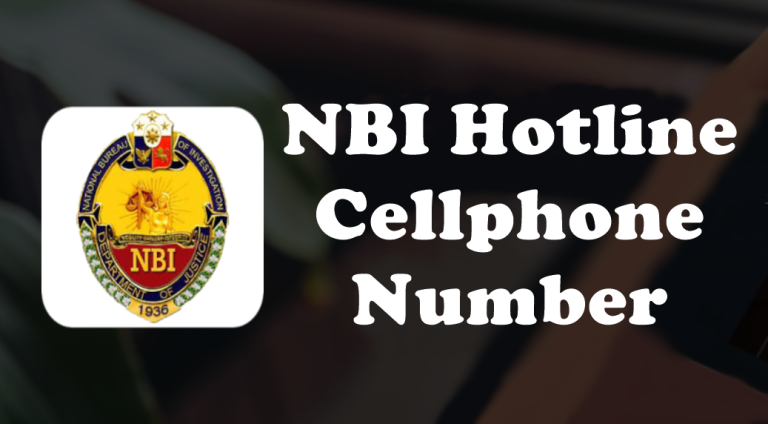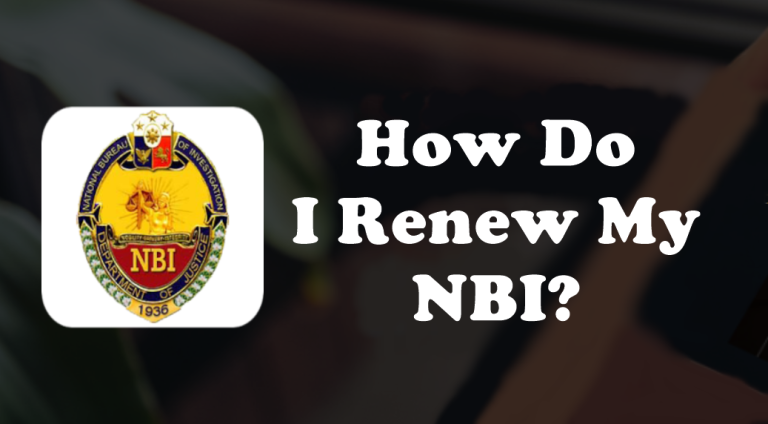How To Pay NBI Clearance In 7/11
Obtaining your NBI clearance in the Philippines is now more convenient than ever, especially when it comes to payment. Thanks to a partnership between the Philippine National NBI (PNP) and 7-Eleven stores nationwide, you can now pay your NBI clearance fee while grabbing a snack or topping up your load.
Prepare to Pay Your NBI Fee at 7/11
To make your payment through 7-Eleven, follow these simple steps:
Step 1: Register on the National NBI Clearance System
Visit the official website: https://clearance.nbi.gov.ph/
Start your online registration by creating an account with a valid email address.
Complete the profile section with your personal information.
Upload a recent photo (passport-style).
Book an appointment with your preferred NBI station.
Select a schedule date and submit.

Step 2: Select 7-Eleven as Your Payment Option
During the payment stage, choose ‘7-Eleven CLiQQ’ as your payment channel.
A reference number or payment code will be generated. This is critical, write it down or take a screenshot.
Step 3: Visit a 7-Eleven Store Near You
Go to the CLiQQ kiosk (usually located near the entrance), or use the CLiQQ app on your phone.
Choose “Bills Payment” > “Government” > “NBI Clearance.”
Enter the payment code and your name.
Confirm the amount (usually ₱150 to ₱160 depending on your location).
The kiosk or app will generate a payment slip or QR code
Step 4: Pay at the Counter
Present the slip/QR code to the cashier and pay the amount in cash.
Keep the official receipt issued by 7-Eleven. This will serve as proof of payment.
Step 5: Wait for Payment Confirmation
The payment will be reflected in the NPCS within 24 hours. You’ll receive an update via email or you can manually check your NPCS dashboard.
What To Do After Payment
Once payment is confirmed:
Go to your scheduled appointment at the NBI station.
Bring a valid ID and a printed copy of your payment confirmation.
Your biometrics and photo will be captured on-site.
If no hits or issues are found, your NBI clearance is usually released on the same day.
Paying for your NBI clearance through 7-Eleven is a smart choice that aligns with the fast-paced lifestyle of many Filipinos. With long store hours, easy-to-use machines, and thousands of branches, this option removes the stress from what used to be a bureaucratic task.