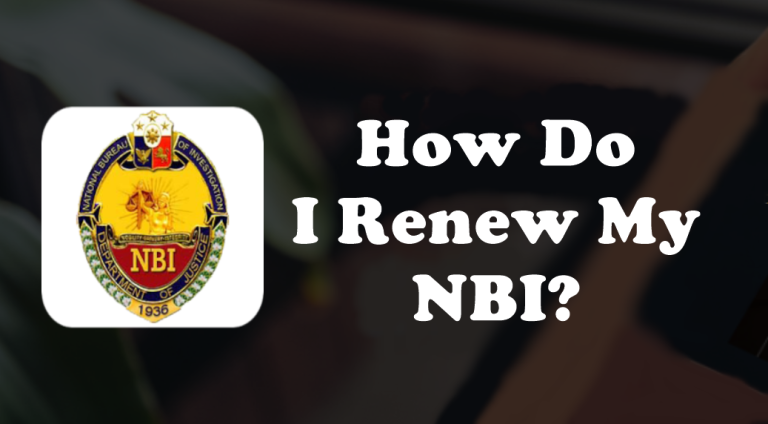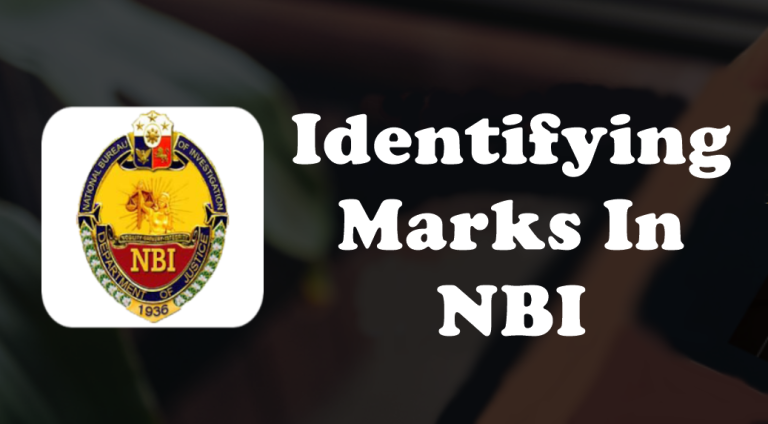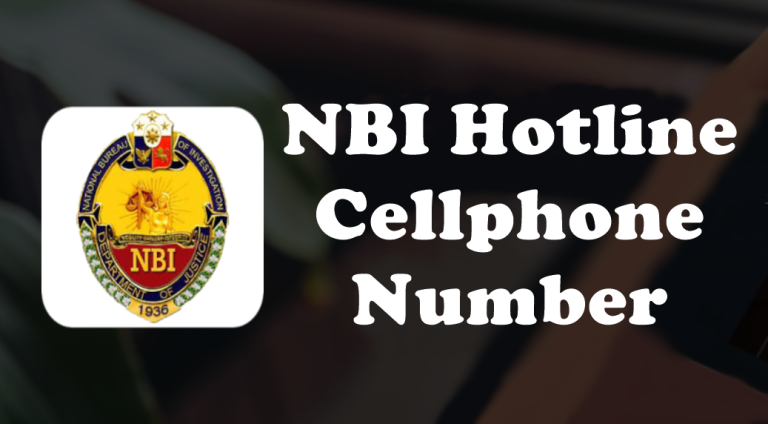How To Pay NBI Clearance Via Gcash?
Getting your NBI clearance has never been easier with GCash’s digital payment solution. This comprehensive guide will walk you through every step of paying for your National Bureau of Investigation clearance using the Philippines’ leading mobile wallet. GCash has revolutionized how Filipinos pay for government services, including fees. This digital payment method offers convenience, security, and instant confirmation for your transactions.
Requirements Before Paying
Make sure you have the following before starting your payment:
- A fully verified GCash account (Level 2 or 3)
- Enough balance in your GCash wallet
- A reliable internet connection
- A registered mobile number linked to your GCash account
- Your NBI online appointment (if required)
- Valid ID or personal documents
NBI Payment Using Gcash
You can pay in two ways: directly through the NBI online portal or via the GCash app.
Method 1: Direct Payment via NBI
Step 1: Go to the NBI website
Visit the official NBI portal, log in with your account or create a new one, and then provide your complete personal details to proceed.
Step 2: Select GCash as Payment Method
From the payment options, choose GCash, carefully review your application information, and confirm the total amount that needs to be paid.
Step 3: Complete Payment via GCash
Enter your GCash-registered number, confirm the transaction amount, and input your GCash PIN to successfully authorize the payment.
Step 4: Verify Payment
Wait for the confirmation SMS from GCash, save or screenshot your receipt along with the reference number, and return to the NBI portal to check if the payment has been posted.

After completing payment via GCash, applicants must schedule your clearance appointment online to finalize the NBI clearance process.
Method 2: Paying Through the GCash Bills
Step 1: Open the GCash App
Launch your GCash mobile app, log in securely, and ensure that you have enough balance to cover the NBI clearance fee.
Step 2: Go to Pay Bills
On the home screen, tap Pay Bills, then search for NBI or National Bureau of Investigation from the list of available billers.
Step 3: Enter Your Details
Provide your NBI reference number, type in the exact payment amount required, and double-check that all the details entered are correct before continuing.
Step 4: Confirm the Transaction
Review the payment summary carefully, input your GCash PIN for confirmation, and make sure to save a copy of your official payment receipt for reference.
Troubleshooting Common Issues
If you run into problems while paying through GCash, these simple tips can help.
Payment failed: Usually due to low balance, weak internet, or unverified account. Just reload your wallet, check your connection, and try again.
Double payment: Happens when you tap multiple times. Wait for confirmation, check your history first, and always keep the receipt.
Benefits of Using GCash
Here’s why GCash is one of the best ways to settle your NBI fees.
- Available 24/7 – pay anytime, anywhere
- Instant confirmation for most payments
- Secure transactions with GCash PIN protection
- No need for cash handling
- Access to your digital transaction history
- Faster processing compared to over-the-counter payments
Paying for your NBI clearance via GCash offers unmatched convenience and security. By following this comprehensive guide, you can complete your payment quickly and avoid common pitfalls. Remember to keep all payment receipts and monitor your application status regularly.
The digital transformation of government services like NBI payments through platforms like GCash represents a significant step toward a more efficient and accessible public service system in the Philippines. For further concerns or assistance, you may also reach out through the official NBI contact number provided on their website.